How to RPA
An overview on Robotic Process Automation
In the world of established business processes, Robotic Process Automation (RPA), or short Robotics, is on everyone’s lips. As a tool to automate well-defined but time-consuming repetitive standard processes in a cost-effective way, RPA has versatile applications.
Although RPA market share being in a phase of aggressive growth, not everyone has a precise understanding of what RPA is, and therefore, what potential it might have for the own business processes.
This article provides an overview on RPA, in particular on its potential for application in the financial sector and three popular RPA-Tools. For a more detailed overview of the application of RPA in controlling, please also refer to our article “Robotic Process Automation in der Banksteuerung”
What is Robotic Process Automation?
Robotic Process Automation is the application of software “robots” to certain (IT-) workflows that are otherwise realized by manual interactions. The robot is a specific software that is emulating the actions of the end user issuing commands via keyboard and mouse. Same as the user, the software robot works on the user interface and goes through the same or similar steps to complete a task. Thus, RPA software is not an additional piece of background software interacting invisibly with the existing tools and programs and generating some output. It rather works on the front-end, same as the human user, with in principle on-screen traceable actions.
However, since Robots are built on the front-end side, the automation processes can be easily implemented, adjusted and monitored by the users that used to perform these activities. Robots not only reduce the workload of the employees (up to 80%), but they can perform activities much faster and during times that humans usually don’t work. For instance, an employee has to export several CSV-Files from internal systems and upload them on a web platform of a third company that doesn’t offer any application level interface. The Robot could already perform these activities before the employee arrives in the office. The only work left would be to check if the process was successful and handle remaining errors or exceptional cases.
To employ a software robot, a task or process must fulfill certain criteria: Firstly, it must be rule-based, since the robot works in a clear IF-THEN-ELSE framework. Secondly, the process must be well-defined in the sense that it has to work on structured data as illustrated in the csv-export example described above. The more repetitive and standardized a task or process is, the more reasonable and efficient is the use of RPA.
It has to be emphasized at this point that Robots are not meant to replace the employee, but rather to support him. With this support, the skilled workers can focus their attention on complex or exceptional cases since their normal work-time is not bound by time-intense routine activities.
On the other hand, the RPA approach meets its limits of usefulness if the goal is to optimize highly complex and individually different processes or such processes that are based on unstructured data input. Here, a configuration of the RPA software would end up in a resource-intense endeavor, while other approaches are much better suited and more efficient.
How is RPA used?
To get started with RPA, there is usually only a very short setup time needed since the RPA-program works with the given IT-environment without invasive changes. There is no need for the RPA-program to be formally integrated into the existing IT, resulting in low implementation cost.
To instruct the Robot, RPA programs usually offer drag & drop solutions to compose the workflow that is to be processed immediately or at a scheduled point in time. While running, a detailed logging of the completed actions of the robot takes place and allows later traceability.
It is important to distinguish Robotics from Artificial Intelligence. RPA can only perform exactly what it was programmed to do. For instance, it can be compared to the alarm that goes off at exactly 7 a.m., as it was set, no matter if you’re still asleep or not. However, RPA can be combined with an AI component. Suppose your alarm is now linked with an AI-algorithm to find out if you are asleep or not before ringing, e.g. by checking your pulse or temperature level via smartwatch or even by checking if some lights are on , or, or, or.... If you are already awake, the alarm doesn’t need to be triggered.
In summary, RPA is neither a replacement of any IT-component presently in use, nor a substitute for the human workforce. However, it allows repetitive IT-workflows to be run most efficiently and 24/7. With respect to non-digital employees, RPA reduces the time-consuming routine jobs on their to-do lists and enables their focusing on special cases or other jobs requiring the attention of highly qualified personnel.
Use Cases
In the following, we present several use cases for RPA application in financial institutions:
1) Subsidiaries’ Information is delivered via Excel-Files attached to Emails and has to be transferred, mostly manually, e.g. to the central data warehouse. An RPA-Robot could easily identify the Email, open the attachments and extract and transfer the data it into the system over night.
2) Filtered information on transactions have to be downloaded once a day from the Stock Exchange. Subsequently, these have to be uploaded to the own system. The information disclosure takes place from 3 am until 7 am, daily. An RPA-Robot could easily check regularly, e.g. every fifteen minutes, if the information is already available and then download the data applying the necessary filters. At the end, the robot inserts the data of the downloaded file into the own systems.
3) For compliance purposes, a bank receives around seventy duplicates of transactions in different formats as hard copies by mail, daily. The transaction data is then usually typed into the system manually. This process takes about three hours a day for one employee. An RPA-Robot could work together with an Image Recognition Algorithm (AI component) to read the documents, apply plausibility checks on and transfer the extracted data into the system, which covers 80-90% of all arrived documents. For more information, also refer to our “Proof of Concept: OCR, Künstliche Intelligenz und Zweitschriften”.
Three most popular RPA Tools in the Market
Once the potential for automatization with the help of robots is revealed, a fitting IT-solution has to be found. To get a first impression of the available software solutions and their (dis-)advantages for different applications, it is recommendable to ask experienced users, preferably not any user but a comparable peer. For IT-solutions, this can easily be done by inquiring the website of Gartner Peer Insights[1].
Based on the reviews, the RPA software of UiPath, Automation Anywhere and BluePrism are by far the market leaders and offer very similar functionality. At the time this article was published, we found Automation Anywhere on a comfortable position with more than 147 reviews, considering only those representing application in finance. UiPath comes in second with 109 reviews. Blue Prism comes in third with 72 reviews.
While all the reviewers describe the offer of similar functionalities of ‘their’ software solution, it is – as usual – the details of the review that make the individual difference for your processes to be automatized.
However, for a first overview and a general impression, consider the following comparison of the three most popular RPA tools in the market, provided by Gartner Peer Insights [2]:
| UiPath | Automation Anywhere | BluePrism | |
|---|---|---|---|
| Willingness to recommend [3] | 92% | 83% | 80% |
| Functionality | 4.6 | 4.4 | 4.3 |
| Scalability | 4.5 | 4.5 | 4.5 |
| Integration | 4.5 | 4.3 | 4.3 |
| Customizing | 4,4 | 4,2 | 4,1 |
| Ease of use | 4.7 | 4.5 | 4.3 |
| Overall | 4.6 | 4.4 | 4.3 |
How can we support you in this Journey?
The experts of Finbridge GmbH & Co KG are happy to support your steps towards digitization with the help of RPA technology. From our experience, we propose to follow the following framework for a most successful implementation of the RPA solution of your choice :
Sense
For transformation projects, we suggest to start off with a pilot phase, setting the frame for all later activities. In close collaboration with our clients, this phase aims at a most precise understanding of the individual potential for optimization and of the established processes. Here, a representable process zero to be optimized is chosen and a suitable scenario is defined.Try
We optimize the pilot process in cooperation with our client and furnish a proof of concept. The goal of this PoC is to understand the working mode of the team and how the chosen technologies and methods can impact the individual processes and the overall organisation. This provides the management with good insights before deciding on larger scale changes.
Scale
With the help of the results of the PoC, the impact and cost of the methods and technologies needed to optimize the individual processes can be estimated. This is essential to choose the best solution for a larger scale project. We support your decision process to find the RPA tool that suits your needs best, and, of course, also offer to point out starting points for other approaches beyond RPA.
Run
If you decide in favor of RPA, our team is happy to support your choice of a fitting RPA-Tool, the implementation and integration thereof into the existing procedures as well as a smooth adjustment of the main processes.
Sources and Comments
[1] Gartner Peer Insights is a database for peer reviews of IT solutions. Each review is written by a person whose company has implemented or upgraded a certain software in the past 18 months. The review is verified for authenticity by Gartner Inc. and then published on the Gartner Peer Insights webpage with the author’s title, role, his company’s size and industry displayed. However, neither the authors nor the company’s name are visible on the webpage. Author can be anyone who is not vendor, affiliate or competitor of the IT-solution to review. Gartner Peer Insights also provides a guideline on how to write a review for their webpage and offers categories in which the reviewer can summarize his experience on a scale of 1 star (worst) -5 stars (best). As an interested reader, it is possible to filter the provided reviews according to several criteria, in order to get a pool of reviews that compare e.g. to the own company, the most recent ones, etc..
[2] Download of the comparison from Gartner Review Peer Insights - https://www.gartner.com/reviews/market/robotic-process-automatio-software/compare/blue-prism-vs-uipath - on 07/01/2019
[3] The results for „Willingness to recommend“ are based on all available reviews and are therefore not specific for finance, as the remaining categories in the table.
[4] Forbes - https://www.forbes.com/sites/jasonbloomberg/2018/11/06/why-you-should-think-twice-about-robotic-process-automation/#3cc695095fe1 - 24.01.2019

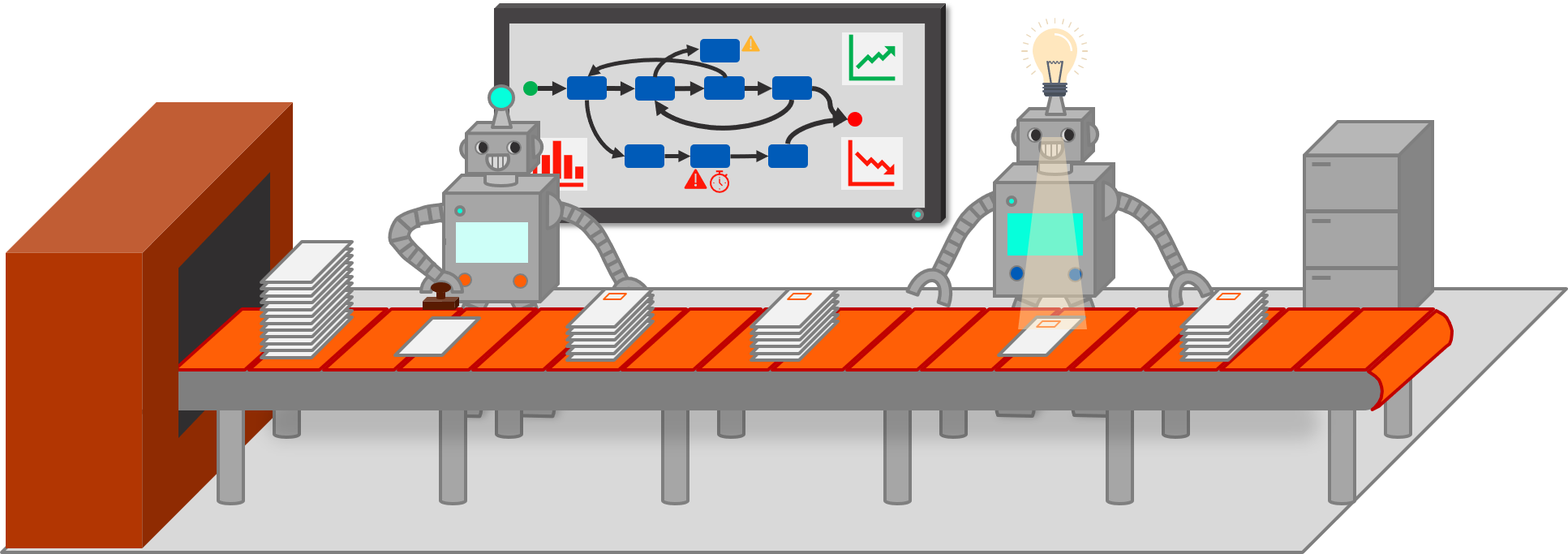
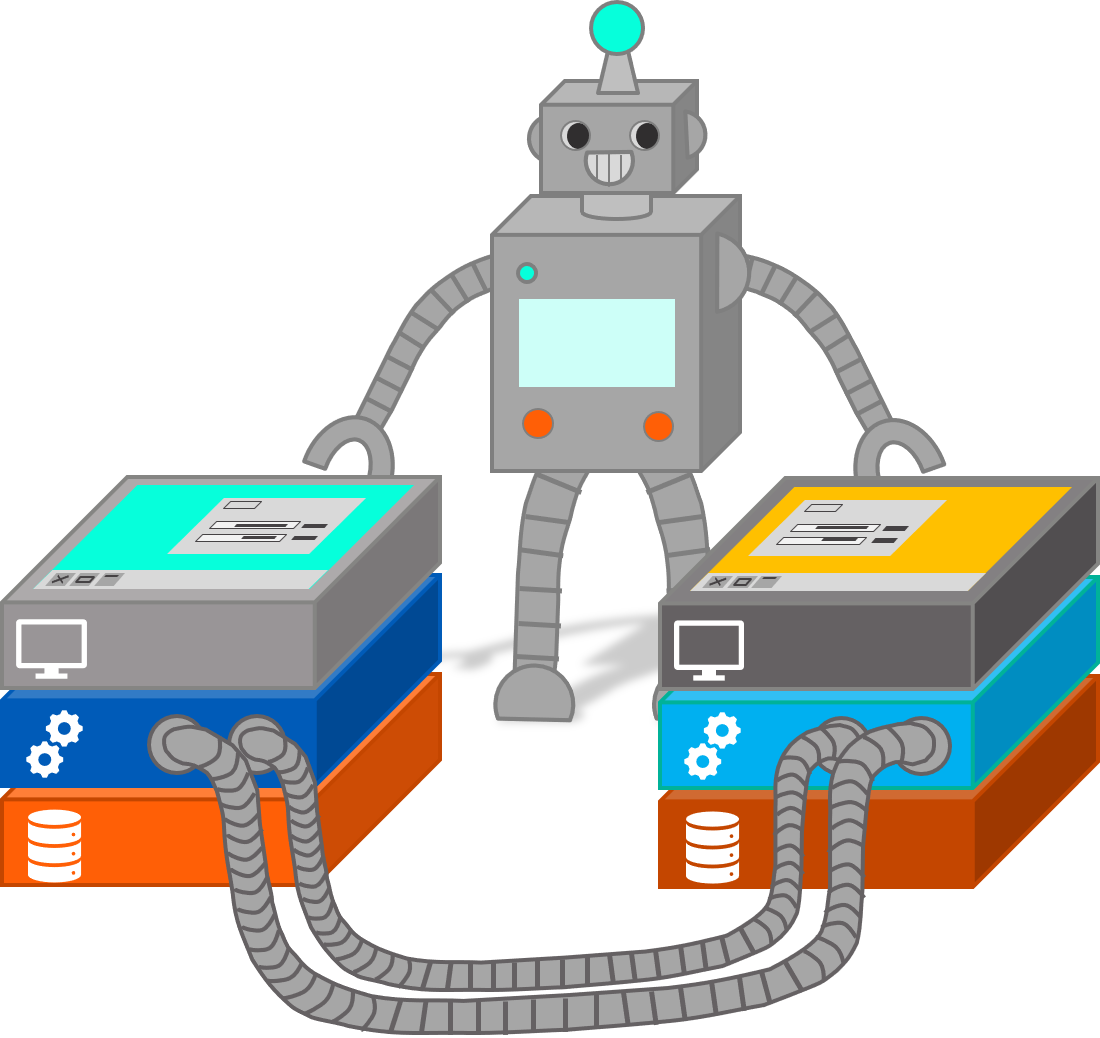













![Hedge Accounting [Part 2]: Prospective Testing and the Risk Induced Fair Value](https://images.squarespace-cdn.com/content/v1/54f9ea6be4b0251d5319ad8b/1592205162143-L919DBQ2UQF59D4R9WFH/jeff-fan-29ebQh7e78M-unsplash.jpg)
![Hedge Accounting [Part 1]: Prospective Testing and the Risk Induced Fair Value](https://images.squarespace-cdn.com/content/v1/54f9ea6be4b0251d5319ad8b/1591683719107-BDZ43MTDO65RH9XKXBG6/christopher-burns-FUh6nK3s0po-unsplash.jpg)
